Description
Master the fundamentals of Java programming with our comprehensive Java Programming Tutorial. Whether new to coding or seeking to deepen your skills, this course covers essential concepts such as object-oriented programming, data structures, and more. Learn through practical examples and hands-on exercises designed to build your confidence and proficiency in Java.




Lilian –
“Java Programming Tutorial is one of the best online courses I’ve ever taken. The lessons are well-structured, and the practical exercises really help to reinforce the concepts. The instructor’s support was also prompt and helpful. Five stars!”
Obioma –
“This course is absolutely fantastic! The instructor explains Java concepts in such a clear and engaging way. I had no prior programming experience, but now I feel confident in my Java skills. Highly recommend for beginners!”