Description
Unlock the power of web development with our comprehensive Ruby on Rails tutorial for beginners. Whether you’re new to programming or looking to expand your skills, this course covers everything you need to know to build robust web applications. From setting up your development environment to deploying your first app, dive into Ruby’s elegant syntax and Rails’ robust framework with hands-on projects and expert guidance. Start your journey into full-stack development today!




Kehinde –
“I’ve tried other tutorials but this one stands out. The instructor’s teaching style is engaging and the hands-on exercises are invaluable for learning Ruby on Rails. Definitely exceeded my expectations!”
Chukwuma –
“This course is worth every penny! The instructor breaks down complex concepts into manageable chunks with practical examples. By the end, I felt confident enough to start building my own projects.”
Habibu –
“I’m new to programming and was intimidated by Rails at first. This course made it accessible and enjoyable. The progression is well-paced, and I appreciated the real-world applications taught throughout.”